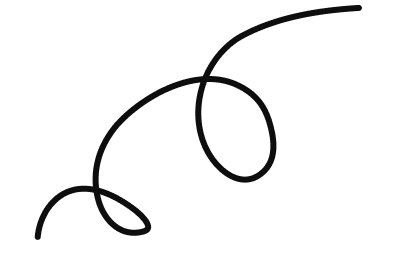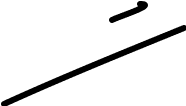Time tracking and attendance
Clocking with Shyfter? Nothing could be easier.
On a tablet or smartphone, your employees can clock in and out of the office.





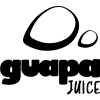



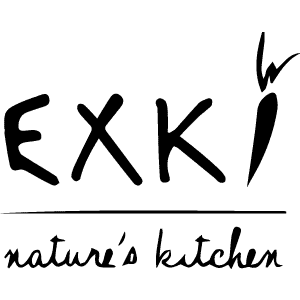
Two clocking systems available
For smartphone
iPhone, Android & Computers
Our Shyfter Staff application is available on iPhone (Apple – iOS), Android smartphone but also on PC or Mac.
Time and attendance, pauses and QR code scanning
Your employees check in & out using their smartphones. The GPS position can be recorded at each clocking or pause. It is very useful to know where your employees have checked in. The geolocation option can be disabled at any time.
QR codes can also be scanned to start or stop time tracking. It is also possible to enter remote home working hours.
Tablet clocking kiosk
PIN code identification
Your employees clock in on the tablet using their personal PIN code. Easy & totally secure.
Smile 🙂
You can choose to activate the option to take a picture at each clocking or pause. It’s an easy way to identify your employees or ensure that the dress code is respected.
Signing of work contracts
Shyfter checks if your employees (students, flexis, extras) have ana ctive contract. Your employees have the possibility to sign their contract(s) before each check-in.
Timesheets & reporting
All the activity of your employees is recorded.
We have developed a very accurate and easy to use reporting system. You can change the time and attendance data at any time. The reports can be exported in various formats such as XLS & CSV. All you have to do is import them into your payroll system.
Easy to install
A very complete clocking system installed in 5 minutes chrono: you just have to download the app, to install it on a tablet (iPad or Android) and it is ready!
Features that will make your life easier!
Automatic closing of clockings
One of your employees forgets to finish clocking ? No worries, Shyfter automatically closes his clock-out.
Forgot to clock the pause?
Sometimes your employees forget to clock in and out. Depending on your preferences, we can add a pause automatically to the shift or the clocking.
Rounding of clockings
Shyfter has several types of rules that allow you to round up the start, end and pause clockings.
Interactive notifications
To prevent your employees from forgetting to clock in and out, you can set up notifications that are sent to them before their shift starts and/or ends.
Pictures during clockings
At each check-in, check-out or pause, the tablet can take pictures. These are available at the end of the shift.
Offline mode
No connection? No problem! The Shyfter Staff application has been designed to work 100% offline.
Join the community.
Switch to Shyfter!
Used by hundreds of businesses
Designed for companies from 5 to 500 employees.
From fast food, to restaurants, to retail stores and event companies, Shyfter adapts to your needs.

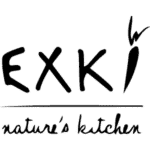







… and over 1,000 other happy customers
Frequently asked questions
We mainly have two systems available: the time clock via smartphone via our time clock app for tablets (iPad or Android).
The biggest difference between the two is that one is meant to be used “on the road” while the tablet version is installed directly in your location.
The Shyfter POS application is available on iOS and Android. So you can use any type of tablet. Just download the app and your employees can start clocking in with a few clicks.
Using the pin code that is unique to them. The pin code is sent to them by email.
Yes. Just download the app and your employees can start clocking in with a few clicks.
Yes, we have a web version of our mobile app Shyfter Staff. They just need to launch a web browser (chrome, safari, …) and they can access all the info as if the app was installed.
Yes. You choose the parameters according to which the clockings of your employees will be rounded.
You can choose to set up an automatic closing of a clocking a certain time after the end of the planned shift for example. This allows you, in case of forgetting, not to leave a clocking open.