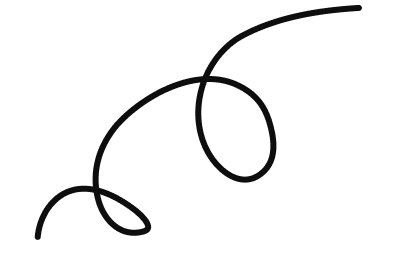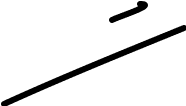Frequently asked questions
We try to answer all your questions here. Our questions/answers are classified by type and by section.
Do not hesitate to contact us via chat for any other question.
Core questions
Basic questions about the scheduling software.
Shyfter adapts to all types of establishments, companies and SMEs. From 2 to 500 employees.
We are specialized in the Horeca, the event industry, the service companies, the retail but also for all the companies having a need of management of schedules of the personnel.
One of the strong points of our software is that it adapts to any structure without any additional development.
As an administrator, you will need a computer to manage schedules and staff. Your users will be able to view their schedule and clock in and out directly on their smartphone.
Shyfter is designed to handle both flexible schedules (field workers) and fixed schedules (office workers). We also offer various time registration and clocking systems that can be used independently of a pre-established schedule.
Shyfter was designed in the field, the first lines of code were written in 2017. Since 2019, Shyfter is available for commercialization, so far we already have a good thousand hyper-satisfied customers.
Your data is hosted on high performance servers that are located in Europe. Each server has several firewalls to protect the data. Pen-tests and other security audits are performed at regular intervals.
1 to 2 weeks.
The time frame will depend on how long it takes for you to send us all the necessary information to set up your account. Then, basic training can be scheduled, which is usually done within 7 days. After this training, you can use Shyfter.
There are many reasons why an online scheduling solution can be superior to using a spreadsheet program like Excel. First, an online solution can be easier to use and more intuitive than Excel, which can help users create and manage their staff schedules more efficiently. In addition, an online solution can offer advanced features such as leave request management, employee schedule notification, and synchronization with employee calendars, which can make schedule management easier for employers and employees. Finally, an online solution can be accessed from any Internet-connected device, which can be convenient for employers and employees to access schedules anytime, anywhere.
Translated with DeepL
Yes, Shyfter Staff is available for iOS and Android.
Schedule management
With Shyfter, managing your schedule is just a breeze.
Flexible work schedules for employees are work schedules that allow them to choose their own work hours within a certain time frame. For example, an employer might give employees the option to choose to start their workday between 8:00 and 9:00 a.m., and end between 4:00 and 5:00 p.m. This flexibility allows employees to adapt to their own work schedule needs and preferences, which can improve their well-being and job satisfaction. However, it is important for employers and employees to work together to ensure that flexible schedules are implemented in a way that maintains a satisfactory level of productivity.
Fixed schedules for employees are work schedules that are set in advance and do not change from week to week. For example, an employer might decide that all employees will work from 8:00 a.m. to 4:00 p.m. Monday through Friday, with no flexibility in scheduling. Fixed schedules can provide some stability and predictability for employees, which can be useful in some cases, such as when it is important to maintain a consistent level of service for customers. However, it is important to remember that people have different needs and preferences for work schedules, and that fixed schedules are not appropriate for all employees.
The use of Shyfter is 100% legal, and we offer a whole series of reports, schedule printouts, and time verification according to the various collective collections that are based on legal provisions.
In some cases, Shyfter even acts as a “safeguard” and checks for you that we do not plan too many hours, that Dimonas are done, etc…
We give planning managers and administrators complete freedom. You decide what you want to send to your payroll company, you also have the possibility to manually change some hours and to make corrections in the timesheets.
You are free to transfer information to payroll company or not.
Yes. You choose which type of leave your employees can apply for, directly through the mobile app.
Yes of course, we actually have 3 separate views.
A monthly view where you can see your schedule for the month and all your staff on one page.
A weekly view and a linear view (also called “operational” which details each time slot of the day.
Time & Attendance
We have several scoring systems, tablet, mobile and computer application.
We mainly have two systems available: the time clock via smartphone via our time clock app for tablets (iPad or Android).
The biggest difference between the two is that one is meant to be used “on the road” while the tablet version is installed directly in your location.
The Shyfter POS application is available on iOS and Android. So you can use any type of tablet. Just download the app and your employees can start clocking in with a few clicks.
Using the pin code that is unique to them. The pin code is sent to them by email.
Yes. Just download the app and your employees can start clocking in with a few clicks.
Yes, we have a web version of our mobile app Shyfter Staff. They just need to launch a web browser (chrome, safari, …) and they can access all the info as if the app was installed.
Yes. You choose the parameters according to which the clockings of your employees will be rounded.
You can choose to set up an automatic closing of a clocking a certain time after the end of the planned shift for example. This allows you, in case of forgetting, not to leave a clocking open.
Prices, subscription and billing
We offer a hyper-competitive and very flexible pricing.
We offer a fixed price per user and only those you use will be charged, we call this eco-billing. Everyone wins!
The price is calculated per scheduled user and per period which represents one month.
What we call a scheduled user is a member of your team that has been scheduled, either via an absence shift or a work shift.
If you have 50 employees on your team and you schedule 11, that would be 11 users for the month.
The price we charge is a fixed price per user.
Not at all, we have no contract, you don’t have to sign anything. We are so confident in Shyfter that you come and go when you want. No long contracts and no minimums!
As we work without a contract, there is no minimum duration.
We accept payments with credit cards such as Visa / MasterCard but also SEPA transfers. For SEPA transfers, simply enter your bank account and a direct debit is automatically set up.
Start-up and support
Sometimes our customers are quite impatient and want to start quickly 🙂
Depending on the complexity of your organization, it can take from a few minutes to several days. The tool is very intuitive and therefore very easy to use. We advise you to have all the data of your employees at hand, it is generally the most complicated to have.
Our record: Starting up a dozen vaccination centers with more than 600 employees in … a single morning.
Of course, we stand behind our customers! Our Customer Success Team will be happy to tell you all about Shyfter.
Yes, of course, we pay a lot of attention to customer support, for us it is essential. Our support team is composed of experts who are available to answer your questions 7 days a week.
We are here to help you, our great Customer Success team is ready to give you training if needed. All of our trainings are given remotely via video conference.
We don’t do phone support, but we have a great support team that answers you 7 days a week